How to Make a Gorgeous Kahoot! And How to Collect Data!
Some of you know that you can search for already made Kahoots for your students. Some of you are saying, I don't have time to make a Kahoot! I have a compulsion to make all things my students do. I truly do not have time for that. BUT, when you make something with technology, you have it for years. So, I enjoy being a Kahoot nerd and making my own Kahoots. If you are deciding right about now that you will never want t make a Kahoot, please feel free to use the ones I make. I would love it actually. You can find them all easily right here. If you love using easy data, the last two slides talk about how to get data from Kahoots. So here we go!
First of all. If you go to create a Kahoot, you go to create.kahoot.it. When you play you go to Kahoot.it. If your students want to use the ghost feature they should be signed up. We are a BYOD school and I have learned over the years it really saves time and confusion if you go ahead ad sign the kiddos up for the things you want them to do. Simply let the parents know which apps they need to install on their devices.
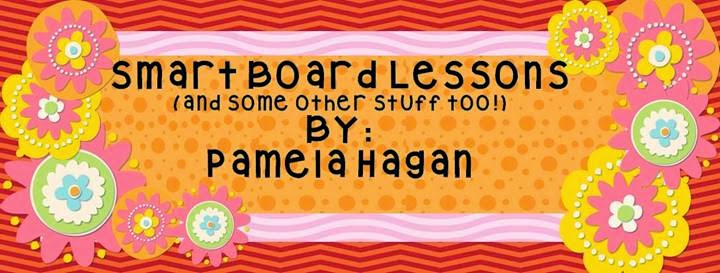
No comments:
Post a Comment