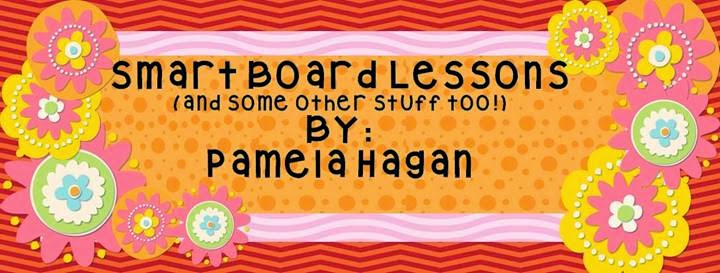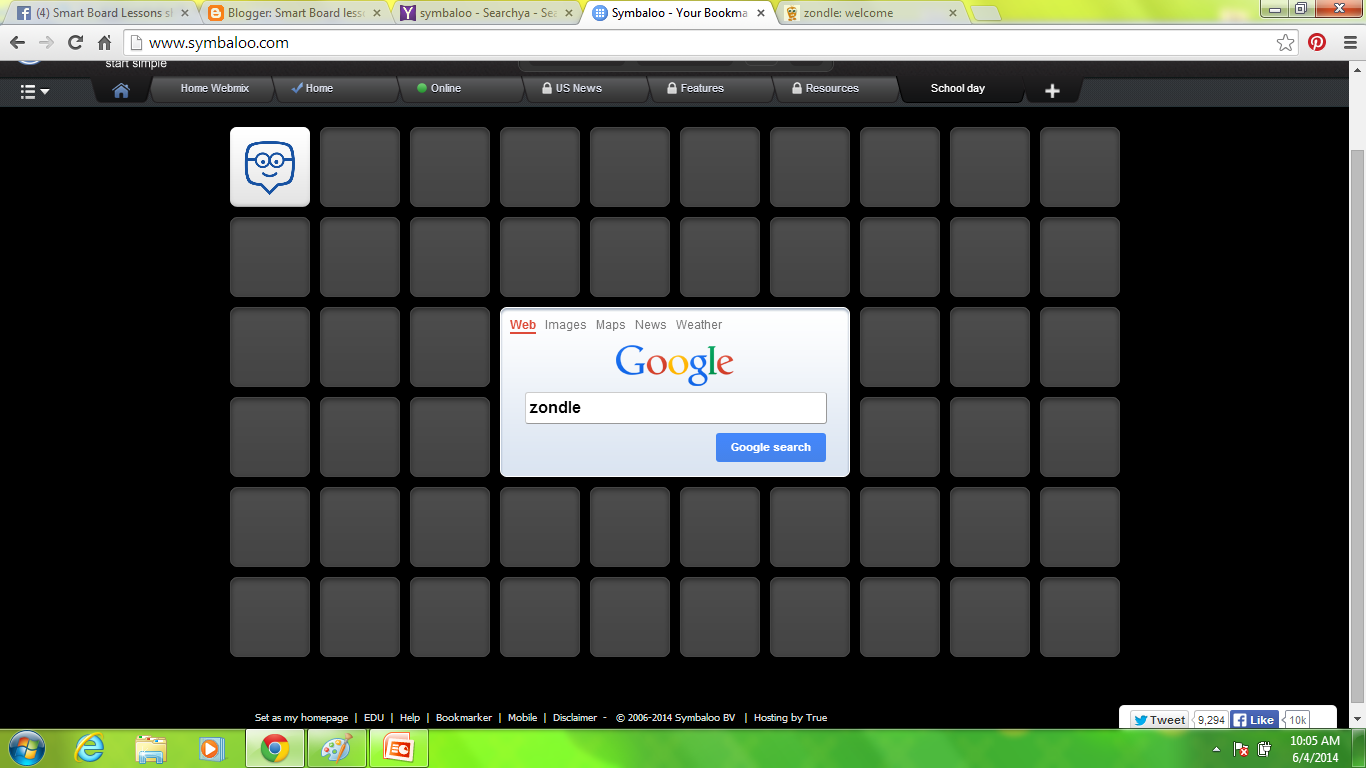Today is about Symbaloo.
My computer screen is not the greatest, but you can see on the bottom, half of the sign in with Facebook button. I am a little tempted, but I won't. If I sign in with Facebook, I will forget my sign in information and then be limited. If this does what I hope, then I will want to have it as the desktop on my classroom computers. I have already watched the video. You can watch their intro video by clicking the picture above. My young friend loves Symbaloo.
So this is what I did. I must also say that I do not yet know how to do those video tutorials really clever techy girls can do. But it is on my bucket list. For now though it is step by step pictures.
So, once I sign on, I get the above screen and I of course have the obligatory welcome email. I see quick start and LOVE that word so I click on it. But I then get the next screen which is not at all what I want. The next screen is more for personal use. I think that is a good idea, but I am looking for a place to put everything I specifically want my students to have at their fingertips. I do want to use it on my desktops at school, so it cuts down on searching for unnecessary icons.
So, I am not very good at reading instructions. This is probably why I like step by step pictures.
I poke around and find the button in the next picture that asks me if I want to create a new webmix.
Yes, this is exactly what I want to do.
Then I get the opportunity to name it. School Day. Not a very clever name but it does the trick.
I verify my email.

Then I begin adding buttons. As you can see Google is right in the middle of things.
Then I click a list icon on the left and the Create a Tile option pops up.
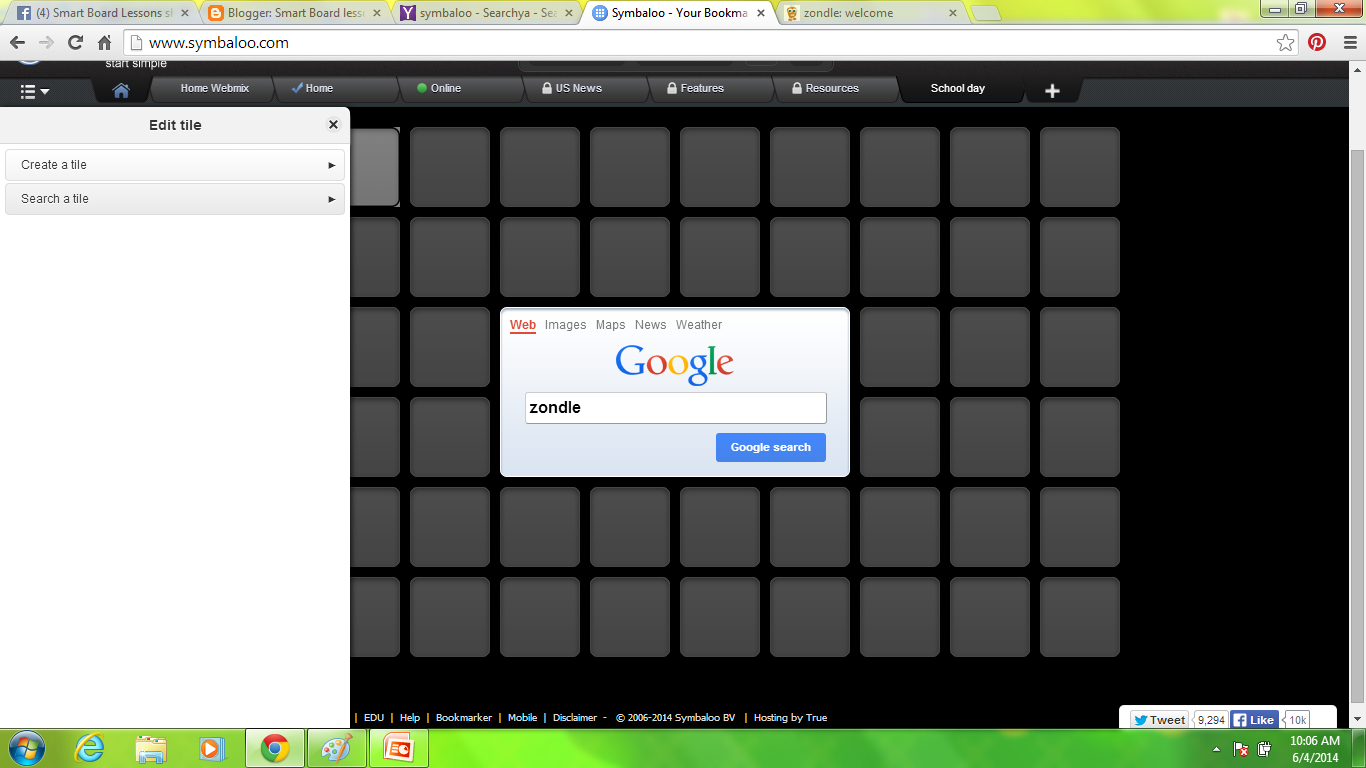
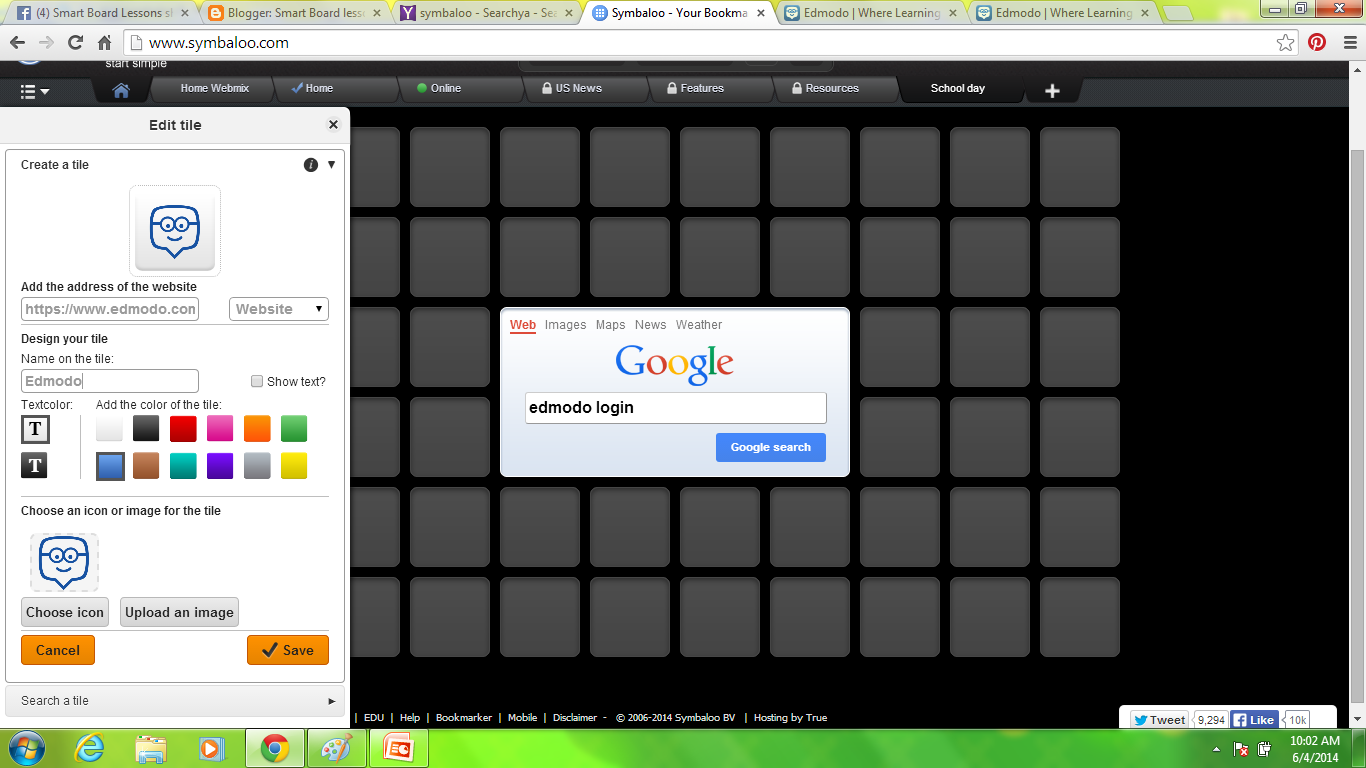
All you have to do really is fill in the blanks (see above).
And voila, as you can see below, I have an icon that links my students to our first site.
Pretty soon, I have a functioning board. There is certainly more that I can add, however, this is a good start.
I also filled out a profile. As you can see they keep statistics. Do I need followers? I don't know. But I will have a great time peeking at the boards others have created. Maybe I will find some noteworthy websites!
Do you all Symbaloo? What are some of your favorite websites?
Do you need followers?